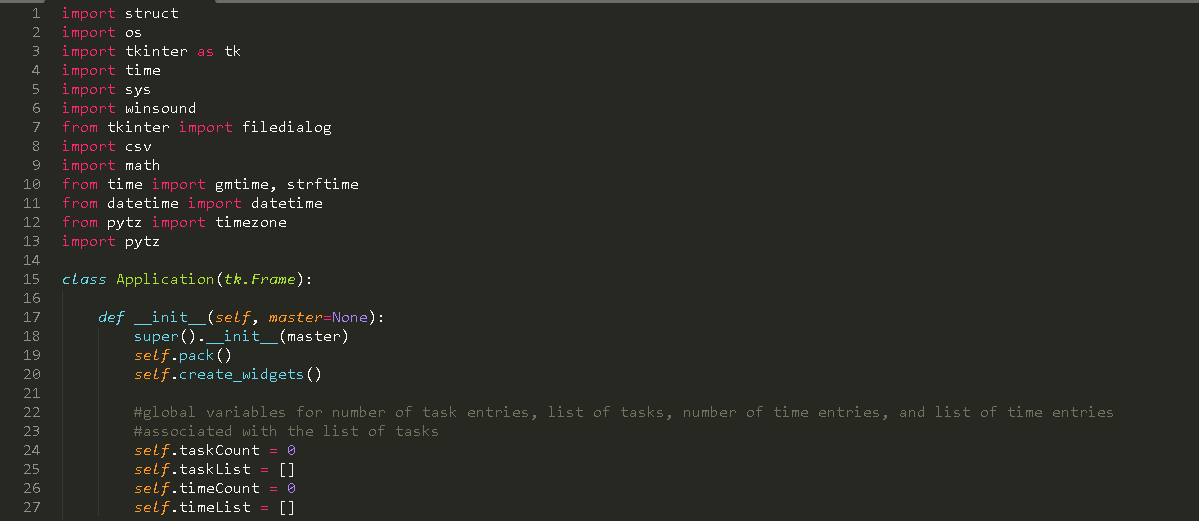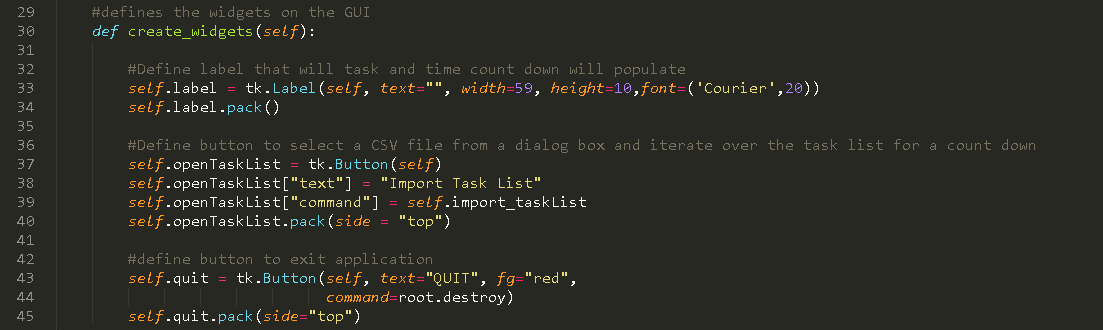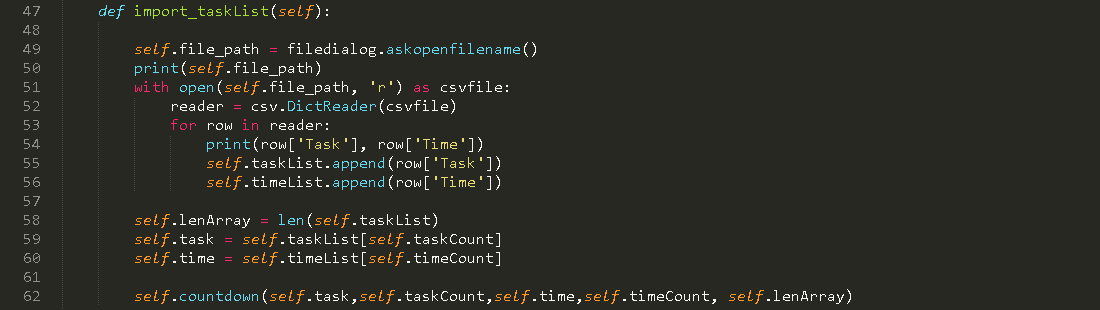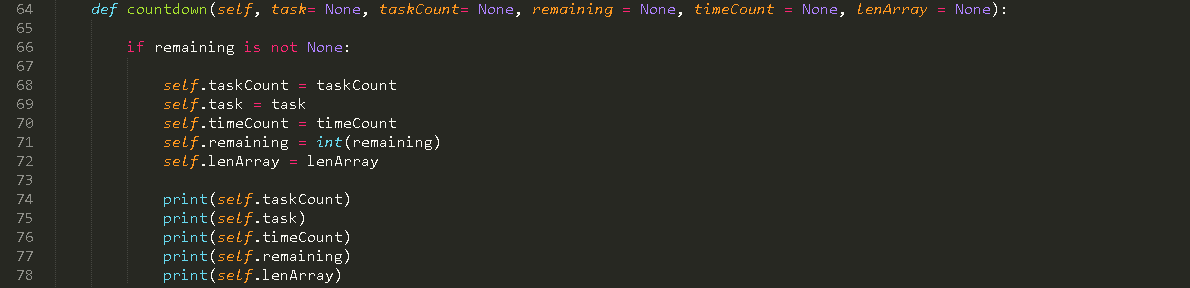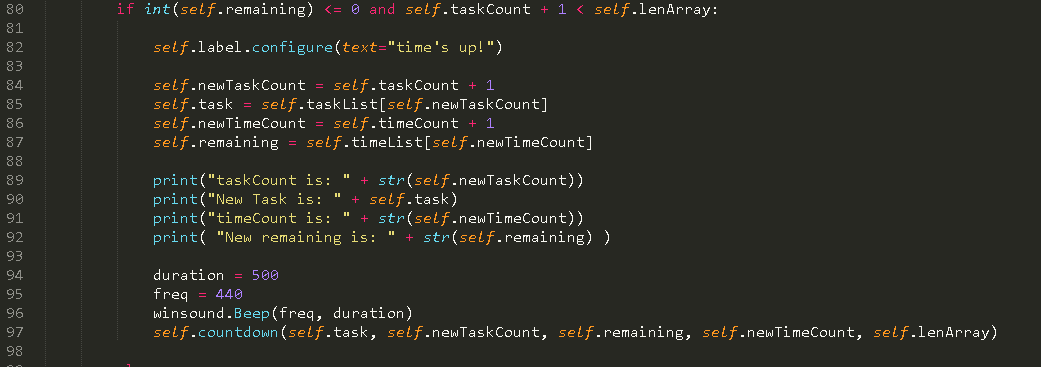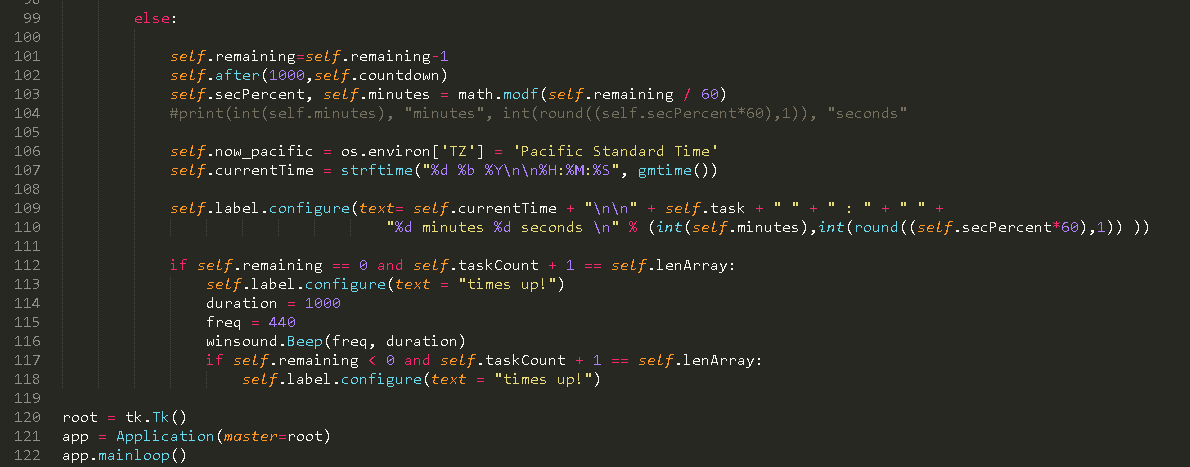The task tracker application allows you to manage a list of tasks and the duration in minutes and seconds for each tasks. In conjunction this application allows you to utilize task templates in the form of CSV files that would be selected from your disk drive. These task templates could either be a specific set of daily activities or a list of activities in a project. To create a template open an excel spreadsheet. The first columns must be “Task” and the second column must be “Time”. From there input each of the tasks in the first column and the time (in seconds) in the second column. From there open the application from the console line by navigating to the folder repository where the python file resides and type the command “python taskTracker.py”.
See the code below (you may need to zoom in) for creating the task tracker application. I use Sublime Text 3 when writing python code but any text editor will be sufficient. However, just remember to save the file with the “.py” extension.