These days everything is sold online and now more than ever it is possible to design and market a product to start a profitable business. That said, selling online part-time often involves a lot of indecision with some starting and stopping. Therefore it is important to follow a systematic process and create a plan. Once you have a checklist then picking up the activity again will be easier than trying to do everything all at once or trying to remember where leaving off, getting frustrated and quitting. This is a long-term activity that must be refined continuously until success.
The key is to avoid getting stuck, frustrated, and stopping and doing nothing because you don’t believe that your process will be successful or product is in demand. Being systematic is important to avoid paralysis by indecision. There are many different options for storefronts to sell products and further even more options to create products with different material. So list out a sequence of steps, take action, and think retrospectively about the outcome. Then, refine the action plan and iterate through the process again. Think about designing and creating a product as an iterative process to hypothesize what product might be in demand, design it, create posting information, post the product, and then follow that process again until one product sells. Once a product sells then focus on building up an inventory and designing similar adjacent products to the one that has the demand.
High Level Product Manufacturing and Online Distribution Process
- Select Storefront/s
- Select Product to Sell
- Manufacture Product
- Create Listing
- Add to Inventory Tracking System
- Product Sold
- Ship Product
- Product Returned?
- If Yes, then receive product back, refund, and add to inventory tracking system
- If No, then record revenue
Select an Online Storefront
-
- List Storefront Options
- Amazon
- Etsy
- Shopify
- eBay
- Craigslist
- My own website
- Document and Compare Fees
- Research and Document
- Account fees
- Listing fees
- Transaction fees
- Calculate an example and compare
- Research and Document
- Document and Compare Shoppers
- Demographics
- Store brand
- Select One Option
- Create Account
- List Storefront Options
List Storefront Options
Amazon Business
There are two plans: individual and business
Individual is 0.99 per item sold and business js $39.99 per month regardless of how much is sold
15% referral fee
Craigslist
All for sale by-dealer categories in the US—$3-5
Ebay
Per month 250 free items free insertion fee
Selling fee is a percentage of the total amount plus $0.30 per order
3% on total sale up to 15,000 items plus $0.30
Etsy
$0.20 per listing per qty and per posting
So if an item is sold then it can auto renew the Listing Fee at $0.20
6.5% transaction fee
3% Payment Processing fee plus $0.25
Shopify
$29 per month
2.9% plus $0.30 online
2.7% plus $0 in person
Calculate an Example Transaction
Let’s take an example of a $100 sale for simple math and calculate out the fees for each site.
| Store Name | Fee Percentage | Listing | Monthly Fee | Example Sale Revenue | Total Fees |
| Amazon Business | 0.15 | $0.99 | $100.00 | $15.99 | |
| Craigslist | 0 | $5.00 | $100.00 | $5.00 | |
| Ebay | 0.03 | $0.30 | $100.00 | $3.30 | |
| Etsy | 0.095 | $0.45 | $100.00 | $9.95 | |
| Shopify | 0.029 | $0.30 | $29.00 | $100.00 | $32.20 |
Create an Account
Creating an a seller account on Amazon is pretty straight forward to do. However, be aware that there are a few different types of accounts: Professional and Individual.
Professional accounts have a $39.99 subscription required but have a lot more features that you can use.
Individual accounts have not subscription but Amazon will take 0.99 as a referral fee on each sale. You’ll want to use this account type if you are just starting or if your order rate is generally sporadic.
The nice thing about using Amazon is that if you are selling as a side business or just trying to make some money getting rid of things in your house you can link your used product to an existing listing. That way, you are able to get traffic to your listing and don’t have to do a lot of promotion
After you have created your account create an inventory list of all of your products. Your list can be on something as simple as an Excel spreadsheet or as robust as an ERP database. When creating your inventory be sure to include at minimum a unique identifier so you can identify disparate items such as pictures and ultimately the listing on Amazon, Manufacturer, Model Number, and other attributes of the product.
Once you have documented everything in your inventory be sure to take pictures of each item. Then, weigh each item to get a rough estimate of the shipping costs and make sure that is tracked somewhere.
Select Product to Sell:
- Pick niche category
- Search for niche category in site
- List all possible products to sell from search or from memory
- Research Demand Analysis Tools
- Document and Compare Demand for each Product
- Document Product’s Use
- Document Product Differentiation
- Select 3 Products to Sell
Create a Listing
- Take picture of product
- Write Description
- Add pricing
- Upload to seller account page
Next, search for your product. It is generally easiest to discover if a listing for your product exists by searching for model number. Once you have found your listing it is pretty easy to link your listing to the existing one. You will only need to add your unique SKU (this will come from your internal inventory documentation), price, and condition if your selling as used.
Amazon will also give you an indication of comparative price for the other products that may be the same as yours to ensure that your product offering is competitive.
If there is not a listing that exists for your product then you’ll need to create one.
When creating a listing ensure there are multiple pictures, provide ways to use the product, include a video of the product. Create a description that includes bullet points about features of the product. Including keywords are important because these buzzwords are ultimately what will prompt someone to buy.
Once you have your listings then your next step is to promote your product.
As you continue managing your business you may find that you are facing a lot of competition
Leverage a chrome extension called Jungle Scout which will help you search for products in Amazon that are selling well.
You can then source products from suppliers and sell them to build up your e-commerce brand.
There is a lot of work involved in selling on Amazon and getting your first sale can take several months. Therefore, be patient and continue to refine your sourcing, listing, and logistics process.
Ship the Product
Amazon can support you on fulfillment or you can ship the packages yourself. Take a look at the shipping rates below:
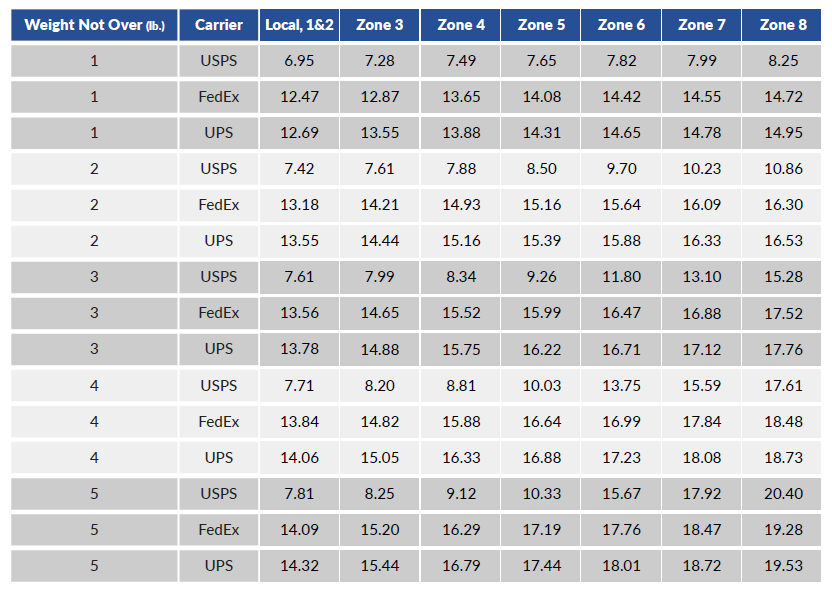
You may be asking yourself how do you know the differences between zones? Zones are distances between start and finish. See below for more context regarding zones within the United States:
- CA to NY is Zone 8
- CA to TX is Zone 7
- Livermore, CA to Los Angeles, CA is Zone 4
- Livermore, CA to Merced, CA is Zone 2
- Livermore, CA to Palo Alto, CA is Zone 1


This is really interesting, You’re a very skilled blogger.I’ve joined your rss feed and look forward to seeking moreof your excellent post. Also, I have shared your websitein my social networks!
I just couldn’t depart your site prior to suggesting that I extremely enjoyed the standard info a person provide for your visitors? Is gonna be back often in order to check up on new posts
I appreciate, cause I found just what I was looking for. You’ve ended my four day long hunt! God Bless you man. Have a nice day. Bye
Thank you! Glad to hear that this helped you find what you were looking for 🙂
Good to hear – continuing to expand content. Please come back often to see what is new!
Appreciate the kind words! Please be sure to come back to read our new content.
I as well as my friends have already been analyzing the nice guidelines on your web blog and so at once came up with a horrible feeling I had not thanked the web site owner for those tips. Those men appeared to be as a consequence warmed to read them and now have seriously been tapping into them. I appreciate you for really being very thoughtful and also for utilizing this form of perfect issues most people are really desirous to be informed on. My personal sincere apologies for not expressing gratitude to earlier.
I’m still learning from you, as I’m making my way to the top as well. I certainly liked reading everything that is written on your blog.Keep the aarticles coming. I enjoyed it!
magnificent post, very informative. I wonder why the other specialists of this sector don’t notice this. You must continue your writing. I’m confident, you’ve a great readers’ base already!
I抳e read some good stuff here. Definitely worth bookmarking for revisiting. I surprise how much effort you put to make such a great informative website.